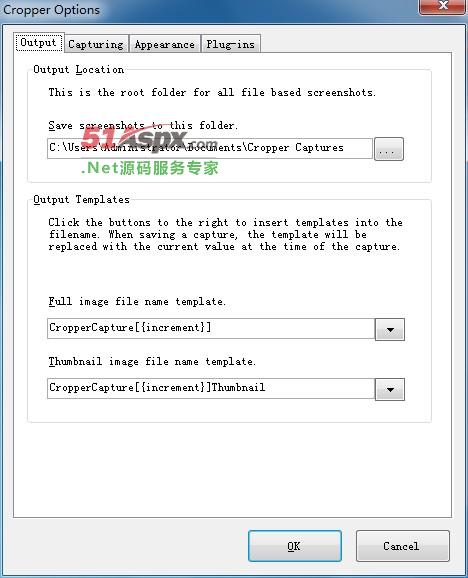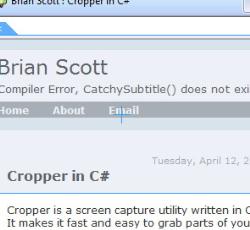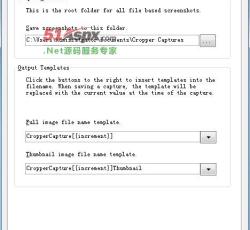- 51Aspx源码必读.txt[2KB]
- from.gif[4KB]
- 最新Asp.Net源码下载.url[123B]
源码介绍
源码参数
Cropper(截图工具)源码
程序介绍:
Cropper是一个用C#编写的屏幕截图工具。可以简单快速的抓取屏幕图像。切割图像向量文件
站点截图,包含文字和图像。这个工具对包含图片的应用程序或站点编写文档有很大的帮助。
快捷键
Arrow keys(方向键): Nudge the main form one pixel.
Alt+Arrow keys(Alt+方向键): Resize the main form one pixel.
Alt+[ or ](Alt+[ 或者 ]): Resize the thumbnail indicator one pixel.
+Ctrl: Changes the amount of resizes and nudges listed above to ten pixels.
[ or ] or Mouse Wheel([ 或者 ] 或者鼠标滚轮): Resize the main form twenty pixels while keeping the crosshairs centered.
Right-Click(鼠标右键): Context menu on the main form.
Double-Click or Enter or S(鼠标双击或回车或S键): Take a screen shot of the area under the Cropper window or start/stop a recording plug-in.
Tab: Cycle form colors.
Shift+Tab: Cycle form sizes.
Esc: Hide the main form.
F8: Show the main form.
下载记录(Only Recent 100)
| 用户名 | 推荐指数 | 下载时间 |
|---|


 QQ: 582****
QQ: 582****