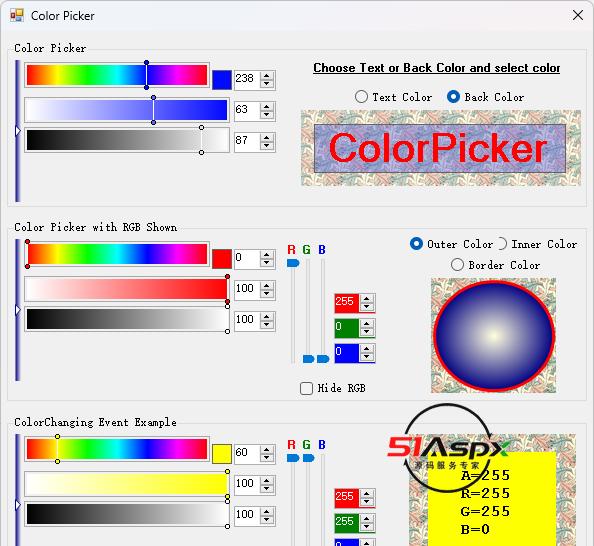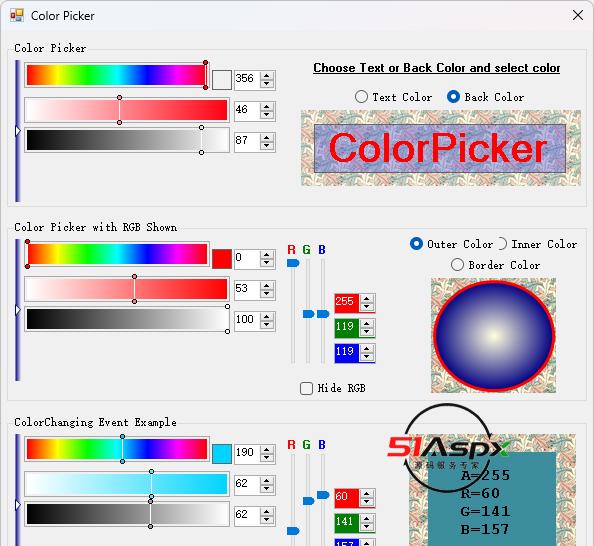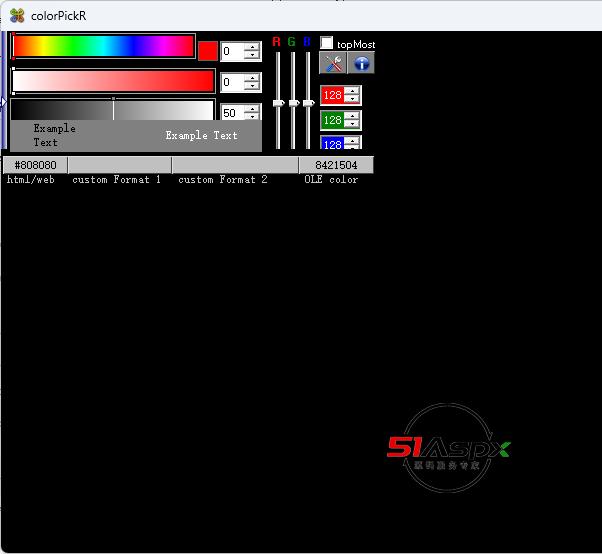- 51Aspx源码必读.txt[1KB]
- UpgradeLog.htm[34KB]
- colorPickR.sln[1KB]
- colorPickR.suo[23KB]
- colorPickR.vssscc[256B]
- from.jpg[11KB]
- 最新Asp.Net源码下载.url[123B]
源码介绍
源码参数
一、更新记录
1、更新日期:2023-06-30 00:00:00
2、更新内容:
ColorPick拾色器源码
程序介绍:
使用VB.NET开发的Winform小程序,通过拾色器可以快速选择
文本或背景色。显示精准RGB数值,对应某种颜色。
部分代码
Sub PaintBall()
panSample.Refresh()
Dim g As Graphics = panSample.CreateGraphics
g.SmoothingMode = SmoothingMode.AntiAlias
Dim gp As New GraphicsPath
Dim rect As Rectangle = New Rectangle(3, 3, panSample.Width - 6, panSample.Height - 6)
gp.AddEllipse(rect)
Using pbr As PathGradientBrush = New PathGradientBrush(gp)
pbr.CenterPoint = New PointF((rect.Width / 2) + 3, (rect.Height / 2) + 3)
pbr.CenterColor = iColor
pbr.SurroundColors = oColor
g.FillEllipse(pbr, rect)
End Using
Using pn As Pen = New Pen(bColor, 3)
g.DrawPath(pn, gp)
End Using
gp.Dispose()
g.Dispose()
End Sub
下载记录(Only Recent 100)
| 用户名 | 推荐指数 | 下载时间 |
|---|